- Frist check your wireless network come with this feature.
Run cmd prompt as administrator and use ''netsh wlan show driver''
2. Then check does your network support or not viewing above yellow box yes or no
3. If it is yes then you can make Ad Hock network.
4. "netsh wlan set hostednetwork mode= allow ssid= <EnterYourNetworkNameHear> key= <EnterNetowrkPasswordHear>"
5. Now your WiFi network redy to start. "netsh start hostednetwork"
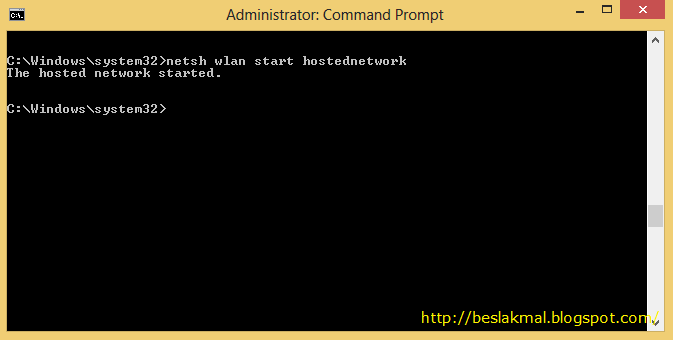



No comments:
Post a Comment